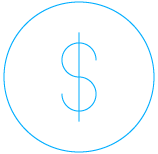Every day, organizations of all sizes need to securely print from one location, such as a main headquarters, to another remote office location that isn’t on the same network or even in the same country. Remote printing is the solution. A remote printing solution works by enabling secure print data delivery and release between multiple networks over the Internet to the intended recipient. The sender connects to printing software on the originating network and is able to securely print to the receiving network printers, even though the originating and receiving networks are not connected, except by the Internet.
The market drivers for remote printing solutions are ultimately related to the need for businesses to simultaneously increase sales and profits, increase customer service, and reduce costs. The Internet has obviously been the biggest enabler to accomplish this. That produced enablers such as mobile and business “cloud” services that today underpin most every business process transformation to achieve this.