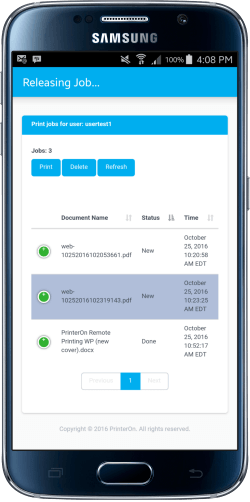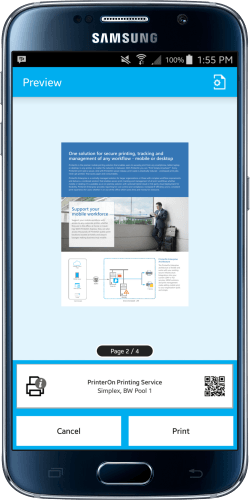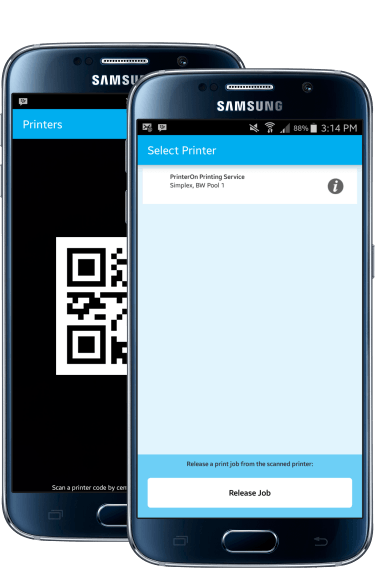Android Printing App
The Android mobile operating system is the world’s most popular device operating system. Many users not only use it for personal productivity and personal apps, but they use it as their primary mobile business device. With this comes the need for cloud printing solutions. But how does Android printing work exactly?
With PrinterOn cloud printing solutions, you only need to download the PrinterOn Android mobile printing app to have immediate access to thousands of PrinterOn-enabled printers around the world or your office printers.
The mobile printing app provides several methods to quickly locate a specific printer from among the thousands available:
- Search by location:
Use your device’s Location Services to locate nearby printers, or search specific geographic locations. - Search by keyword:
Search the PrinterOn Directory for a printer with specific printer name, or search for a hotel name. - Search for network printers:
You can also use the network discovery features to scan your local network for available printers. - Search for secured printers:
Configure the mobile app with server and user account information and you can restrict your search to those printers you are authorized to access.
If you cannot access Google Play – DOWNLOAD HERE