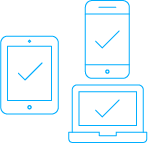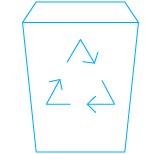PrinterOn Public Edition
PrinterOn® Public cloud printing is specifically designed for public printing locations that want to provide a simple, secure cloud printing service to their customers. PrinterOn is an agnostic solution so users can print from any device, any platform, on any network.
The flexibility, ease of use and quick deployment of the PrinterOn solution is what makes it such a desirable choice for hotels, libraries, small businesses and airport lounges. Choose from a variety of deployment options – hardware, software or embedded solution. Whichever way, you will be providing the most widely used remote printing solution in the world.